I first set up a Hallowindow display back in 2010. If you’ll recall, Hallowindow is a set of videos created by Mark Gervais that are designed to be projected on to a window during Halloween! I checked Mark’s site this year and saw that Hallowindow 5 had been released, so I decided to purchase that one as well, and set up another Hallowindow display this year!

This is the setup from inside the house (in my Star Wars room, no less). I purchase the digital download versions of Mark’s videos, but you can also buy them on DVD. Since I use the digital versions, I play them on my laptop using VLC and route the video out to a projector. In front of the window I hang a white sheet. The main video montages come in both “regular” and “reversed” formats. If you’re doing rear projection (like I am), you’ll want to run the reversed video clips. (Or, you can mirror-flip the videos in VLC as well.) VLC also has the ability to use and loop a playlist, so that’s what I do. (Protip: dig down in the video settings and you can turn off the displaying of the file name whenever a new video starts!) The only thing you can’t see in this picture is I am routing the audio from my laptop to a stereo tuner and out to two small speakers that I have placed in the window sill.
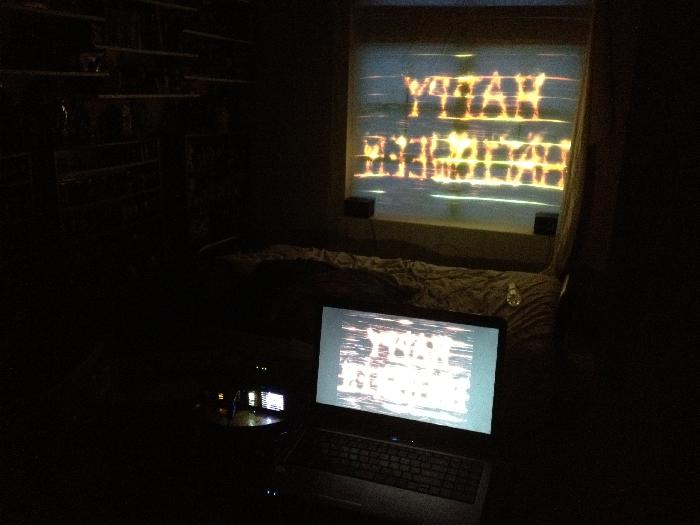
Above you can see why the reversed versions are important. From outside the house, the text displays the right way.

Just so I don’t have to keep running upstairs to stop/start things, I remote into the laptop from my desktop and do things remotely. Once we had everything up and running it was time to run outside and take a look!

The effect outside is quite impressive. The darker it is, the better it looks. The last time I did this we had dozens of people standing around outside, some of them watching the entire 10+ minute video loop. We’ll see how tomorrow goes.
Here’s a test video the kids and I shot from the front yard, doing a quick audio/video check. Looks good — expect to see Hallowindow up and running Halloween night!