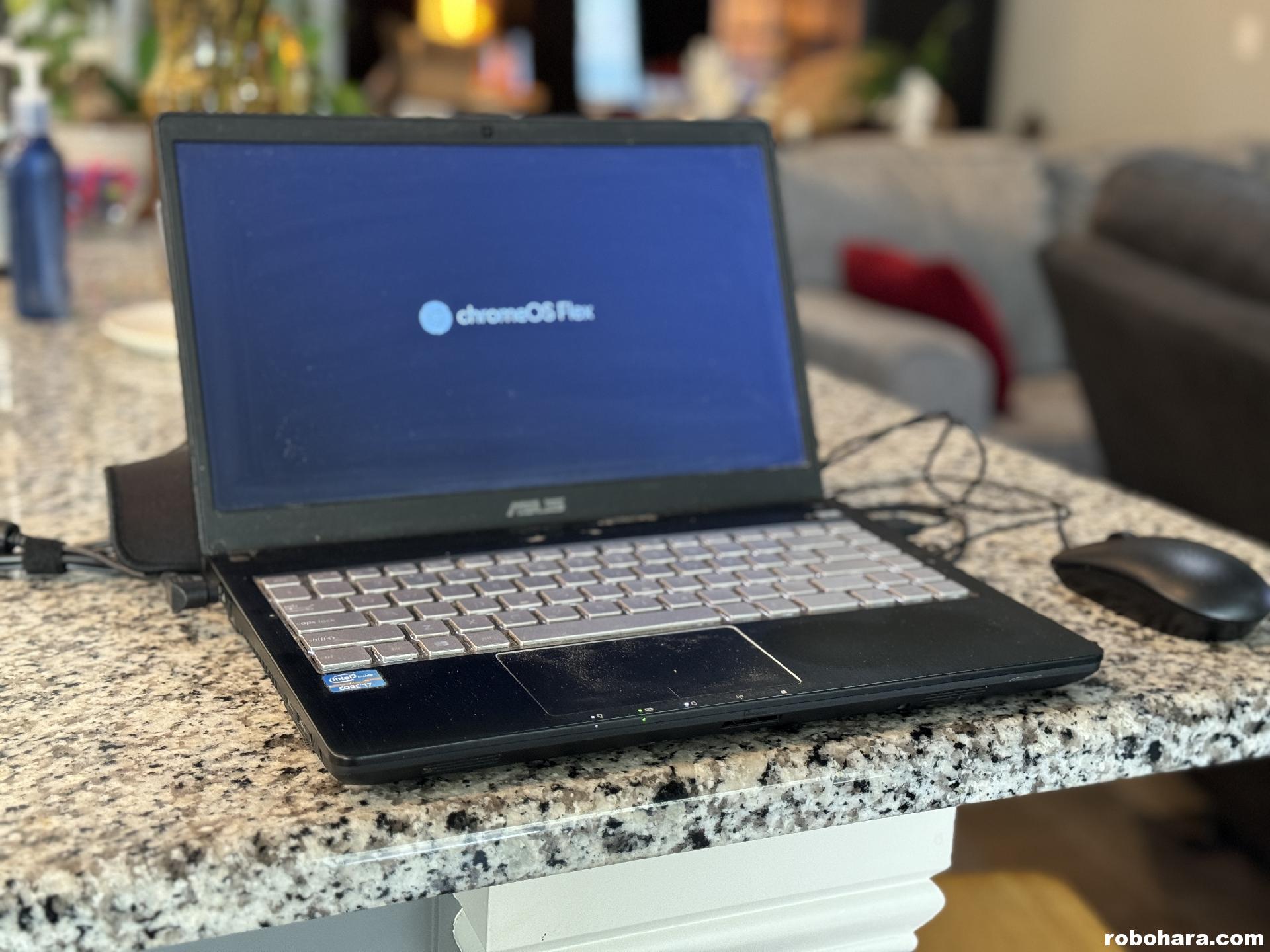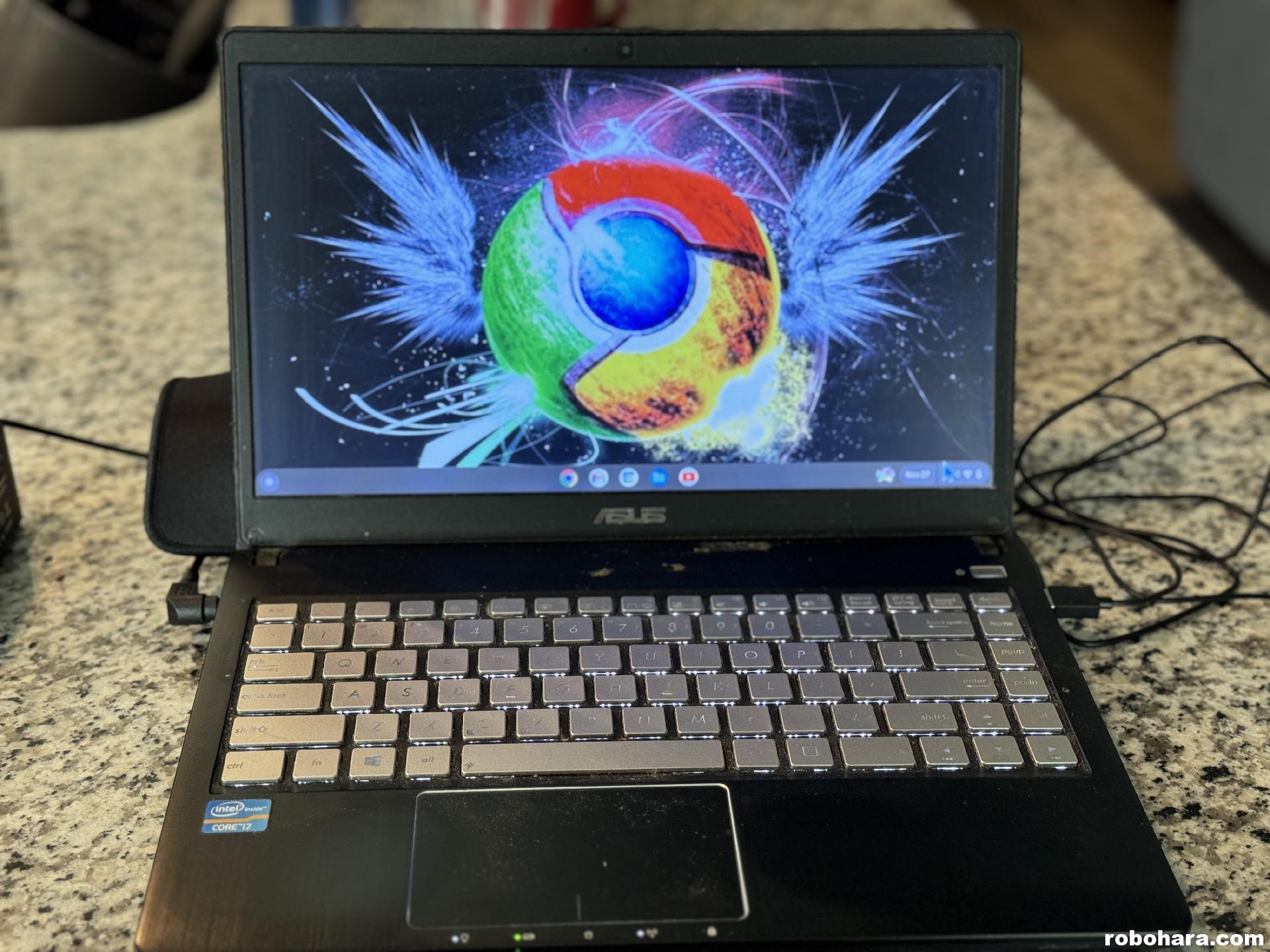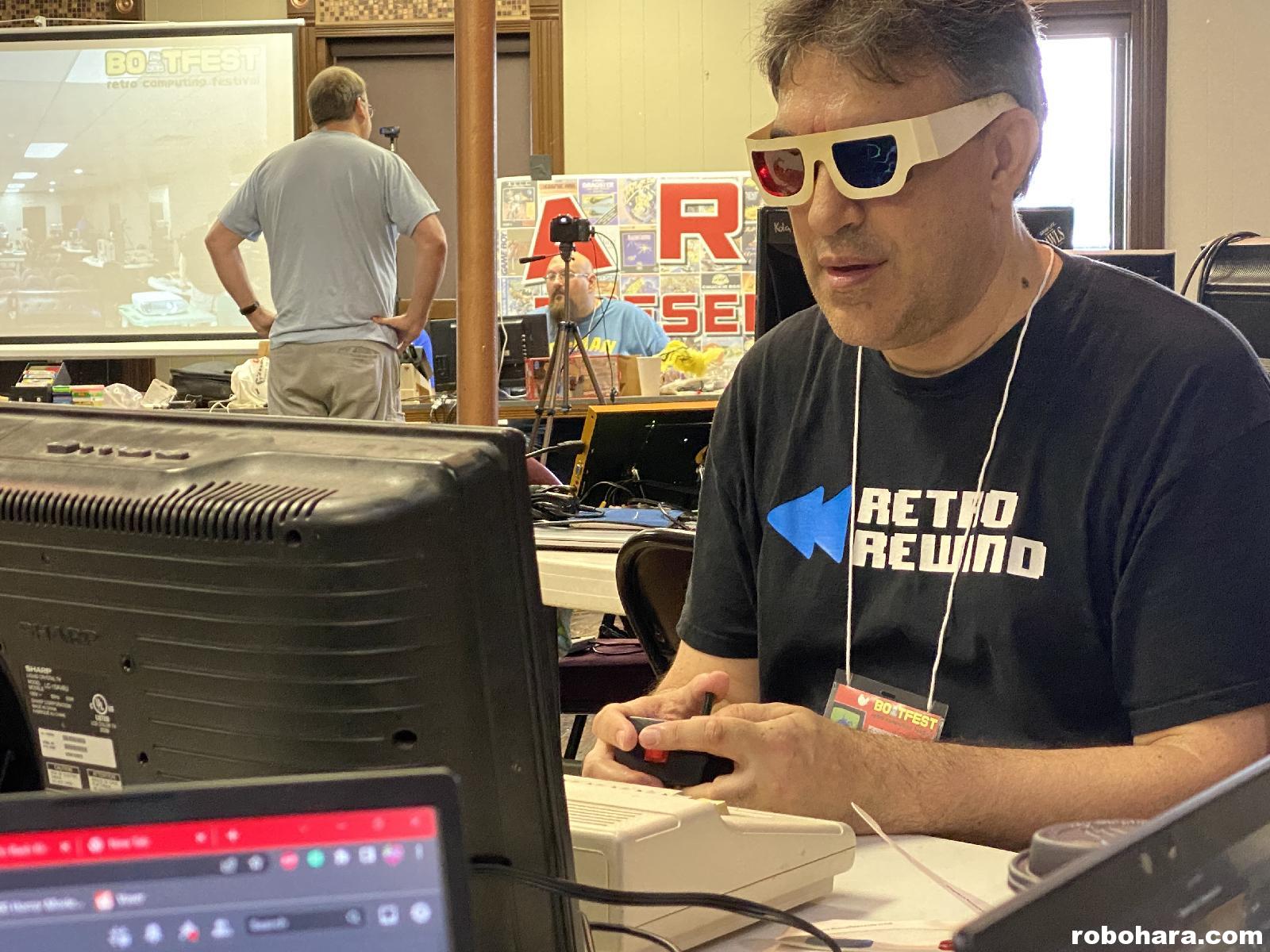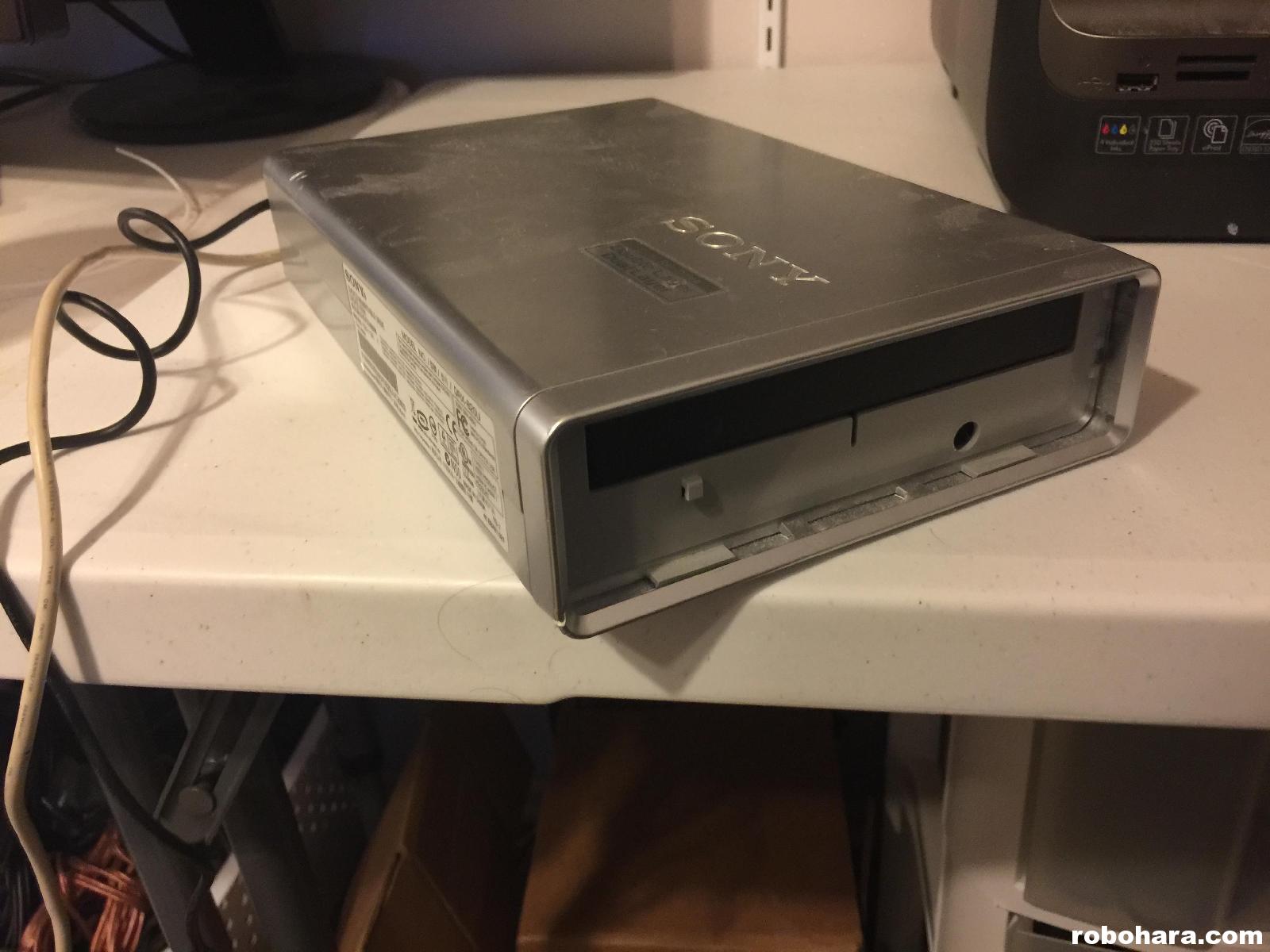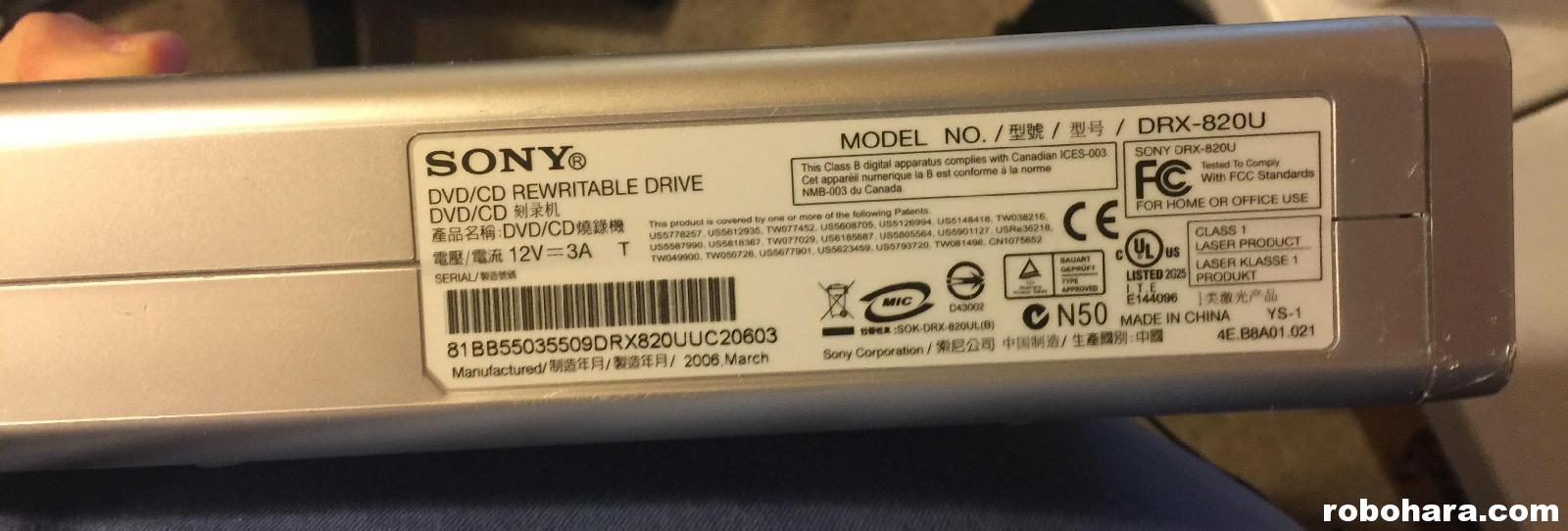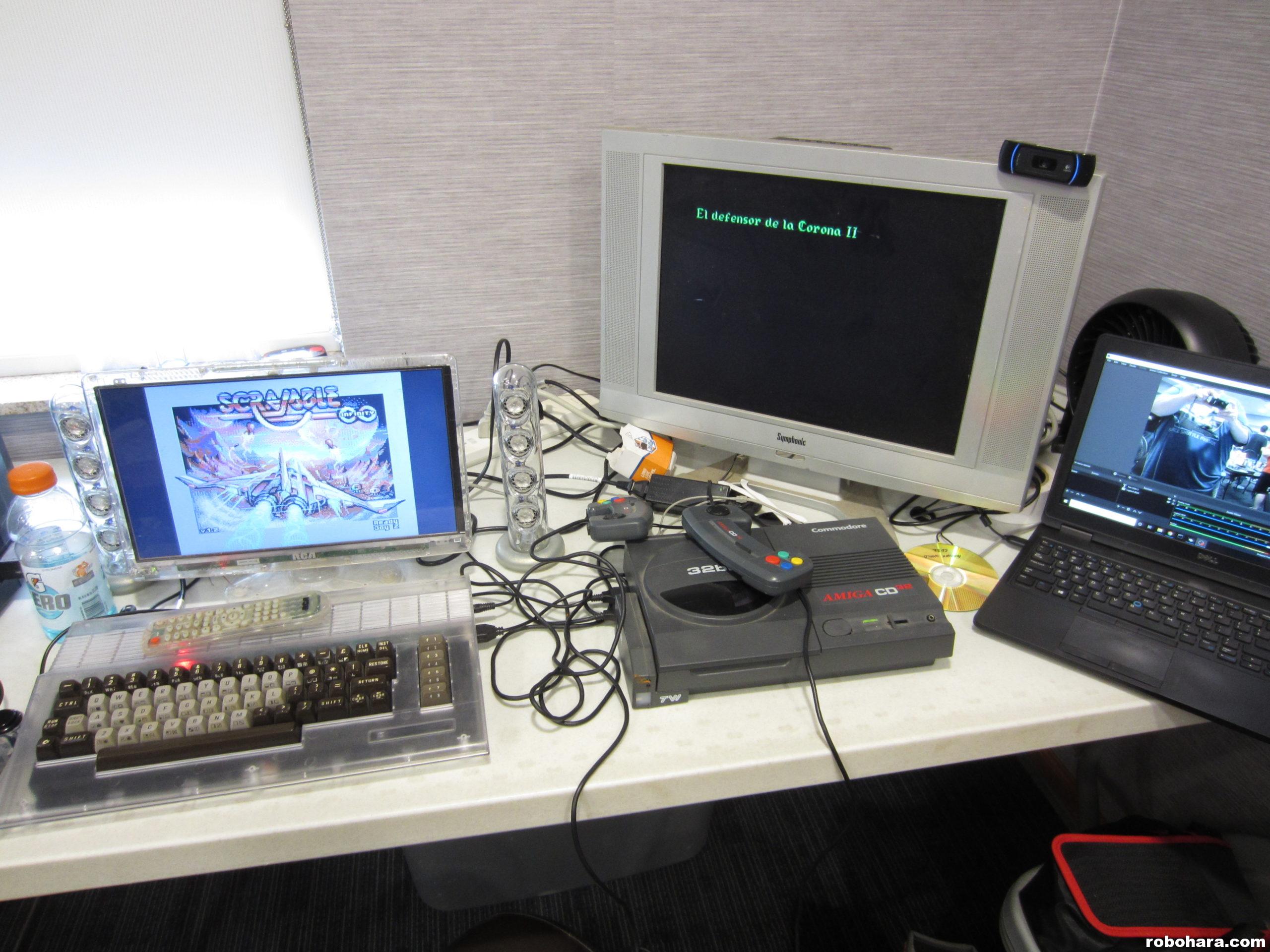I’m a fan of old school digital artwork. For the past five years I’ve enjoyed viewing ANSI artwork (created in the 1990s for BBSes) in my office on a dedicated Raspberry Pi running PyAns. Another style of vintage art I really enjoy is pixel artwork. Pixel graphics are images drawn on a grid, one pixel at a time. These pictures can be very small, like characters from an old video game, or very large. The sprites that make up characters in most Commodore 64 games are only 24×21 pixels in size. Other pictures, like the backgrounds from those games or large pieces of art, could be several hundred pixels wide. Regardless of the size, pixel artwork has a unique aesthetic that I (and many others) happen to love. It evokes a sense of nostalgia for me. I’m a fan.

One problem with viewing pixel artwork on a modern computer is that computers are really good at smoothing things out, a feature that ruins pixel art. Taking those tiny pixel characters and increasing their sizes often makes them blurry. When viewed at their original resolution, pixel characters would appear almost microscopic on a modern computer. On my monitor, which is set to a resolution of 1920×1080 pixels, a 16×16 character would be unrecognizable. As a comparison, most of the icons on a Windows desktop are 96×96.
Introducing Divoom, the company behind a series of pixel art frames. Divoom’s first picture frame, the original Pixoo ($55.99), has a resolution of just 16×16 pixels. Each pixel is represented by its own LED. Divoom’s second frame, the Divoom Pixoo Max ($85.99), is a 32×32 frame. Their most recent offering, and the one I purchased, is the Pixoo-64 ($149.99), which has a resolution of 64×64 on a screen approximately 10″x10″. (Divoom also offers a several other devices, many of which combine their smaller screens with Bluetooth speakers.)
Let’s get this out of the way up front; to call the Pixoo-64 (or any of Divoom’s products) a niche item is an understatement. We’re literally talking about a very specific style of screen designed to display a specific style of ancient artwork. The moment I saw a picture of the Pixoo-64 I fell in love with it and knew I had to have one. If it doesn’t elicit the same level of excitement for you, you can exit the ride here. I can already tell you, this device is not for you.

The Pixoo-64 looks like a picture frame — not unlike those digital picture frames that were all the rage a decade ago. It arrived in a square box roughly 12″x12″ and about an inch thick. Along with the device inside the box you’ll also find some mounting hardware, a kickstand, and a long USB power cable (no wall adapter included). The Pixoo-64 can hang on a wall or stand on a desk or shelf, but the device contains no internal battery so the USB cable is required for power. The frame has a single button on the side for turning the device off and on and cycling through options.
The Pixoo-64 displays both still and animated pictures 64×64 pixels in size. All pictures must be viewed on and transferred from Divoom’s app, available both for iOS and Android. The app’s layout is less than optimal and the options are confusing, but it’s required. If you purchase a Pixoo-64 I recommend spending an hour or two going through every feature of the app. The app can connect to the device using Bluetooth, or wirelessly if you connect the device to your WiFi router.
There are so many options and utilities within the app that it’s difficult to know where to begin. Along with displaying artwork, the Pixoo-64 can also display calendars, alarms, timers, and events entered into its embedded planner. There’s even a digital coloring book. There are audio visualizers that work with the device’s built-in microphone.
The app is also filled with “community” features, all of which feel like they were designed by someone unfamiliar with the definition of the word. You can chat (one-on-one) with other users of the app. There’s a music section with thousands of online streaming radio stations. The message area displays lists of everyone who liked the artwork you’ve uploaded, comments your pictures have received, your list of followers, and private messages. Another section is full of YouTube videos, all of which are about the Pixoo, many of those in Chinese. Somewhat confusingly, almost none of these features are grouped together inside the app. Divoom literally took every community feature and then separated them as if they weren’t a part of the same… what’s the word I’m looking for…
The most important feature is the artwork available for the Pixoo-64; the quality and sheer number of pictures available for the device is astounding. The available library is entirely user sourced, and hundreds (thousands?) of artists have uploaded (tens of?) thousands of pictures, most of which are good and some of which are great. The Galleria section has fifteen categories to scroll through, including “New” and “Recommended”. The Expert section has artwork grouped by artist. There’s also a search feature that’s limited to searching titles and hashtags, so it’s only as good as the original artist’s metadata. By default the app only displays 64×64 pictures to Pixoo-64 owners, but they’ve added the option to include earlier 32×32 and 16×16 images as well, which simply get resized to fit the Pixoo-64’s larger screen.
Adding your own artwork to the device is relatively simple, although you should forget about trying to create anything using the app’s built in editor. Although both the drawing studio and the animation studio have a small selection of drawing-related tools, it is literally impossible to accurately draw anything this small on your phone’s screen using your thumb or finger. Everything I drew looked like a five-year-old got a hold of MS-Paint. Fortunately, there’s a better solution.
Both studios allow importing pictures from your phone, which it will then resample to the correct resolution. I uploaded an iPhone picture of my wife with some roses and the Pixoo-64 instantly resized the picture to 64×64 pixels without making a complete mess of the picture. To create your own pixel artwork, you could draw a 64×64 picture in Photoshop and then import it into the device. I spent the past week cruising websites full of animated GIFs, downloading them to my phone, and sending them to the Pixoo-64 with mostly successful results. I found an online cache of animated enemies from the 1980s game Bard’s Tale for the Commodore 64, which I was able to upload into the animation studio and convert with success. I was also able to download a sprite character sheet from a website (a sheet that contains all the frames of animation from a game character), import the frames into Photoshop, and generate an animated GIF from the layers. The app’s import features worked better than expected. Just don’t plan on directly drawing anything stellar using the app itself.
The Pixoo-64 is Divoom’s first device to support wireless connectivity (all previous models were limited to Bluetooth). Earlier Pixoo models supported calendars, audio visualizers, alarms, timers, event notifications, and so on, but the Pixoo-64, once connected to the internet, has an API-driven section of screens. Now, you can display things like how many followers you have on YouTube or Twitch, display stock information, Bitcoin prices, and a short list of other things. You’re limited to the services they have developed APIs for, and at some point you’ll be typing in your social media credentials into a questionably-designed app from Hong Kong, so let the influencer beware. The “If This Then That” (IFTTT) website has a few connectivity scripts as well.
One downside to internet connectivity (and technically, this is another shortcoming of the app) is that when viewing artwork on the phone, the picture on the Pixoo-64 updates instantly. Viewing thumbnails of pictures doesn’t present a problem, but the moment you expand any picture in the app, the picture immediately updates the Pixoo-64’s screen. Multiple times I’ve had the perfect pictures displaying on my Pixoo-64, only to accidentally touch another thumbnail, accidentally update my Pixoo-64’s screen, and have no idea where I found the previously perfect picture. I wish they had added an optional “update your screen?” button.
The Pixoo-64 looks great but doesn’t feel finished. I’ve received two app updates and three firmware updates in the two weeks I’ve owned it. In the app, I have the options to “save to my local gallery”, “save to phone”, “upload to device”, and “share”, but I don’t really understand what all of these things do (the included manual is, shall we say, lacking). I don’t know how many pictures I can store on the device, and I don’t know how to tell how much free room I have left. The option to view pictures in your local gallery is broken — no matter which thumbnail you select, it defaults to the first one and you’re forced to scroll through them all. I’ve learned a lot about the Pixoo-64 and its app by watching tons of reviews on YouTube, and even more by simply playing around and exploring. It’s a neat device that comes with a learning curve. Patience required.
Pros:
– (Tens of?) Thousands of free pictures to choose from.
– Changing pictures is fast and simple.
– Importing your own artwork is fast and simple.
– Multiple display modes allow for building local slideshows or subscribing to other creators’ channels.
Cons:
– The app is convoluted and confusing. Features are not laid out logically. The community features seem tacked on and unintegrated.
– $150 for a low-resolution pixel picture frame is high.
– The app and device are closed source. Should the company shut down their servers, this thing becomes a $150 brick.
– The Pixoo-64’s colors do not match the colors as they appear on my phone. Some whites appear light blue, and some purples appear dark blue.
Summary:
The Pixoo-64 is an LED-powered pixel art frame that does indeed display pixel art, both still and animated. There are a seemingly unlimited number of pictures to choose from, with more being uploaded every day and the ability to add your own. The app, which is required to interface with the Pixoo-64, is a bit of a dumpster fire full of odd UI decisions and too many options. $150 may seem expensive for what it is, but if you enjoy pixel-style artwork, there’s nothing else like it.